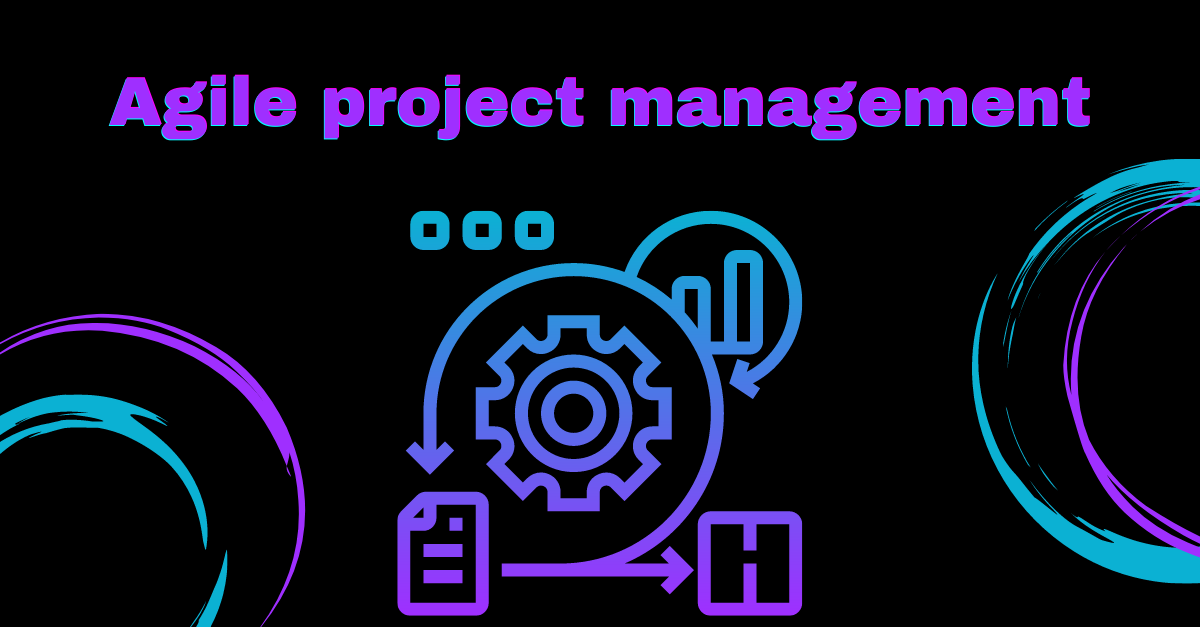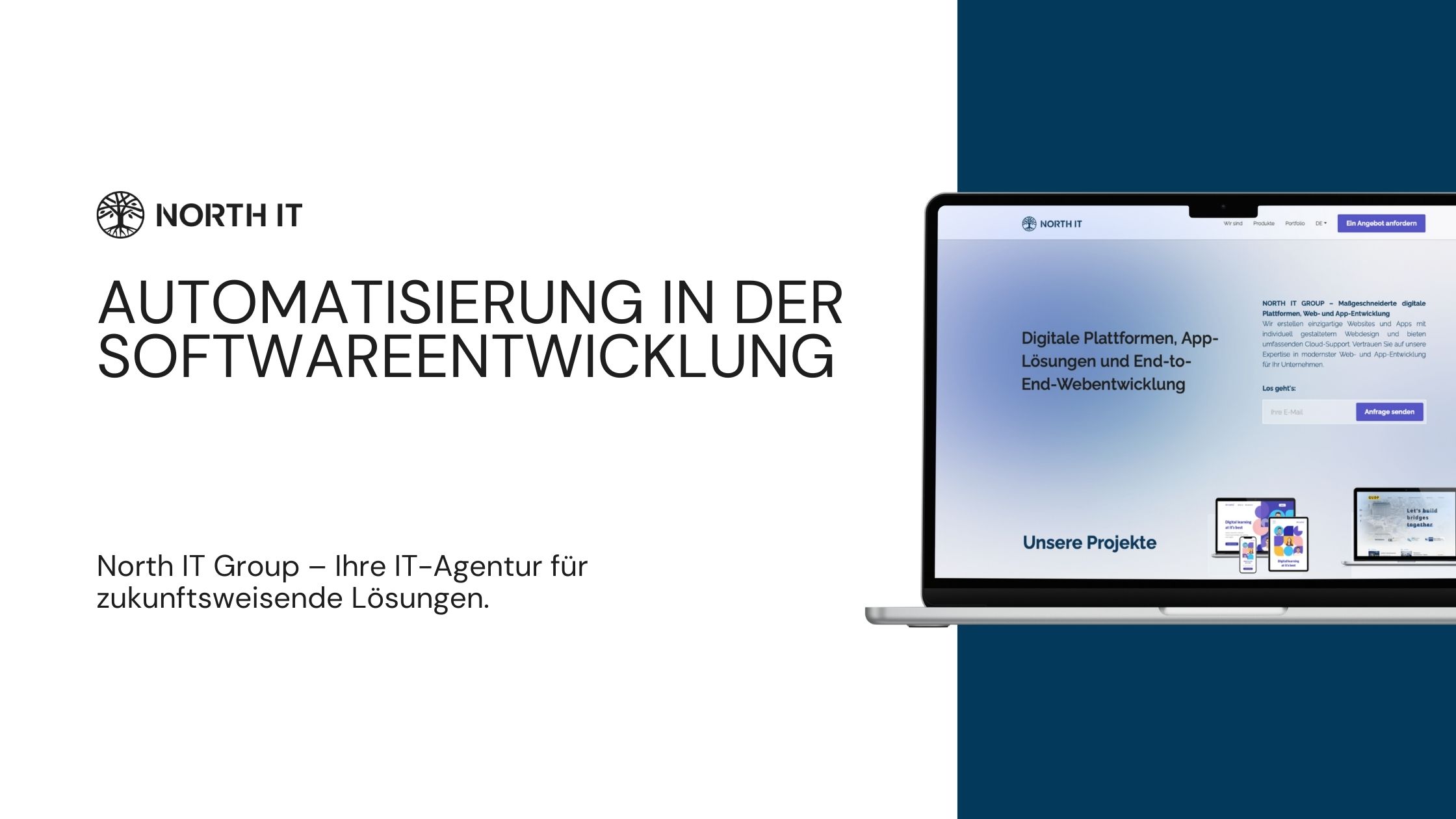UX/UI Design Basics: The Key to Successful Website Design
You've probably noticed that customer experiences often start and end online these days—meaning the first impression your website makes can determine success or failure. And that impression is formed within seconds. But what exactly makes a user feel comfortable on your site, stay longer—and eventually make contact or buy?
The answer lies in UX/UI Design—a combination of strategy, visual design, and user understanding. In this article, we’ll show you practical insights into what really matters. Clear, relevant, and directly applicable for business owners who want to take their website or app to the next level.
What is UX Design?
UX stands for User Experience. Imagine someone walking into your physical store for the first time—are they welcomed? Can they find what they need right away? Or do they leave frustrated?
The same thing happens online—on your website or in your app. UX Design ensures users can reach their goal easily and intuitively. Whether it’s booking an appointment, requesting a quote, or simply finding information: good UX design makes it all possible—and users feel the difference immediately.
A great user experience means:
- Logical navigation instead of a confusing maze
- Clear structure instead of endless text blocks
- Quick access to what really matters
What is UI Design?
UI stands for User Interface—the visual appearance of your product. While UX focuses on "How does it feel?", UI answers the question: "How does it look?"
Colors, buttons, fonts, images, spacing—all these define whether your site looks professional, modern, and trustworthy. UI Design not only communicates your brand but also guides the user's attention purposefully.
For example:
- A brightly colored “Book an Appointment” button catches the eye.
- A clean, calm layout builds trust and authority.
- Consistent elements (like recurring icons) boost recognition.
UX and UI are inseparable—like blueprint and construction, concept and execution.
UX vs. UI – What’s the Difference?
UX and UI are often mentioned in the same breath—and rightly so. But they serve different purposes. To help you better understand the difference, here’s a quick comparison:
Think of UX as the blueprint of a house—logical structure, rooms, access routes. UI is the interior—colors, furniture, lighting. Both are essential for visitors to truly feel at home.
Here’s a quick overview:
| Aspect | UX Design | UI Design |
|---|---|---|
| Goal | User flow, functionality, logic | Aesthetics, brand impact, clarity |
| Key Question | How does it feel? | How does it look? |
| Focus | Structure, user journey, task completion | Colors, shapes, design details |
| Stage in Project | Early on – during planning/strategy | Later – based on UX concepts |
Why UX and UI Only Work Together
Imagine a visually stunning website—but you can’t find the contact button. Or the opposite: everything is logically structured, but it looks like it’s from 2005. Both cases frustrate users—and often drive them away.
Only when UX and UI work in harmony can a truly engaging digital experience emerge. That’s why it’s crucial to think functionally—not just visually.
Decision-Maker Tip: Always ask how UX and UI are integrated in any web design project—it’s not just about looks!
What Tools Do UX/UI Designers Use?
You might be wondering: “How do professionals actually create this kind of design?” The answer: with the right tools. UX/UI experts use specialized software to plan, design, and test experiences. These tools also help analyze how real users interact with your website.
Here’s an overview of the top UX/UI tools:
| Tool | Main Use | Especially Useful For |
|---|---|---|
| Figma | Collaborative design & prototyping | Teamwork with agencies & designers |
| Adobe XD | Wireframes & UI mockups | Adobe users, graphics-focused designers |
| Sketch | UI design for Mac | Fast testing of visual concepts |
| Hotjar | User behavior tracking (clicks, scrolls) | Data-driven UX improvements |
| Webflow | No-code visual web design | Rapid modern layout deployment |
UX/UI Trends for 2025
The digital world never stands still—and neither does effective website design. If you want to appear modern and relevant, you need to stay on top of the latest developments. Here are the most important UX/UI trends for 2025:
1. Dark Mode Becomes Standard
Not just trendy—but easier on the eyes, especially on mobile and in low-light environments.
2. AI in Design
Interfaces that personalize themselves based on user behavior—smart, efficient, and user-friendly.
3. Microanimations
Subtle motion, big impact: buttons that react on hover or soft transitions while scrolling.
4. Accessible Web Design
Designing for everyone—UX/UI increasingly considers users with disabilities. Good for people, and for SEO.
5. No-Code & Low-Code Tools
Platforms like Webflow or Framer empower designers to work without developers—faster processes, lower costs.
UX/UI Design Is More Than Just Looks
Whether you’re relaunching your website, building an app, or optimizing digital customer journeys—UX/UI Design is the key to making your digital presence truly work—for your users and your business.
Great web design isn’t just about looking good—it’s a tool that converts, builds trust, and drives action.
Image source: North IT Group