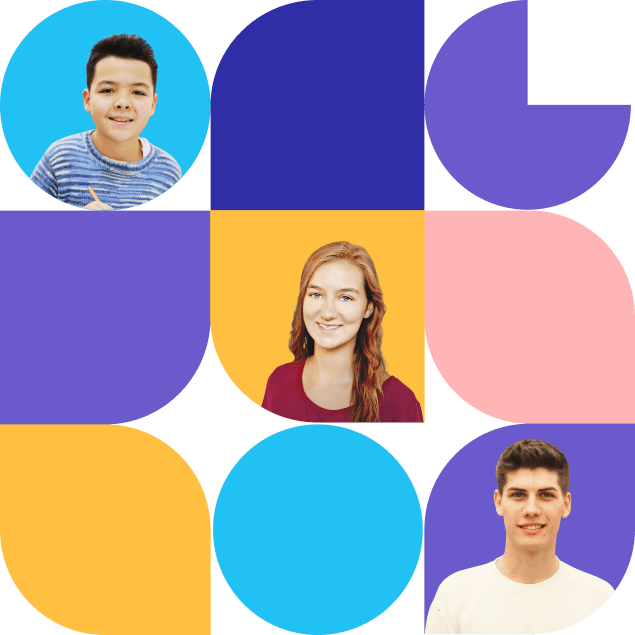Target audience problems

Kid
- no motivation
- tedious tasks
- many obligations, few opportunities to play

Parents
- how to motivate my child?
- how to help with homework?

Teacher
- how to motivate students?
- bureaucracy
- child fails to keep up with or is ahead of the curriculum

School
- bureaucracy
- no performance indicators for teachers and students

The platform of gamified learning

- provides interactive tasks at the children's individual pace
- motivates by an avatar system
- allows to assign, do and check homework right on the platform
- collects statistics for teachers, students and parents
Our challenges

Keep kids interested
Fun in the learning process I Playful tasks and long-term motivation

Earn parents’ trust
GDPR compliance | Simplicity, convenience, security, transparency

Supplement school education
Digital tools for schools, teachers and students
Scenarios

01
Log in to your account
02
Go to Tasks and start
03
Go to Shop and use the earned smartcoins to dress up your avatar
04
Go to Chat and discuss your homework with your teacher
05
Check your success in Statistics and Achievements

01
Register a parent account
02
Create an account for your children
03
Select subscription options for Subjects, add to your Cart and pay
04
See the success of your kids in Statistics

01
Log in and check your recent homework packs
02
Use Calendar to view the schedule for the day (week/ month)
03
Tick Tasks to compile the next Homework. Send tasks from Planned HW to one or several classes anytime
04
Check current Homework statistics on the same page
05
View the progress of each student in general Statistics

01
Register a licensed school account
02
Create accounts for Teachers
03
Check the student list via Classes
04
Look up all students’ Statistics
Visual identity


At this point, the visual identity consists of
1. Logos (full and iconic)
2. Color palette (blue — elementary school, yellow — middle school, light purple — high school, dark purple — school, parents and teachers, pink and gray — secondary colors)
3. Typeface pairing (Poppins — headings, Roboto — main text)
#302EA7
#21C1F3
#FFBF41
#6B5ACC
#FFB5B5
#776C82
Illustrations
We've already prepared 1000+ illustrations for Arcadia (avatars, clothes and accessories for avatars, illustrations for tasks, etc.) But this is far from the limit :)
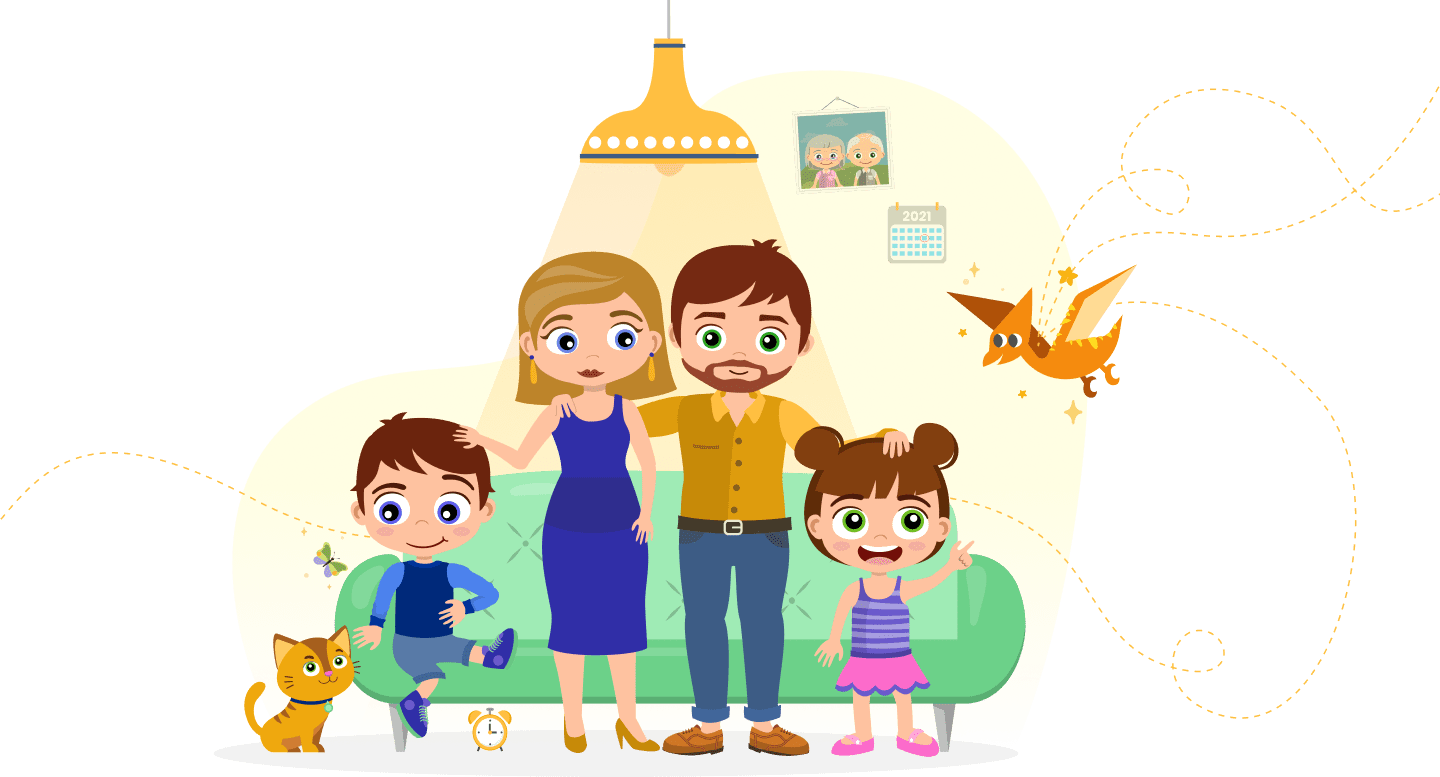
Parents account
Parents register first, creating the main account, and create accounts for the kids.
Parents see the progress of their children on the Statistics page.
Only parents can buy and cancel subscriptions.
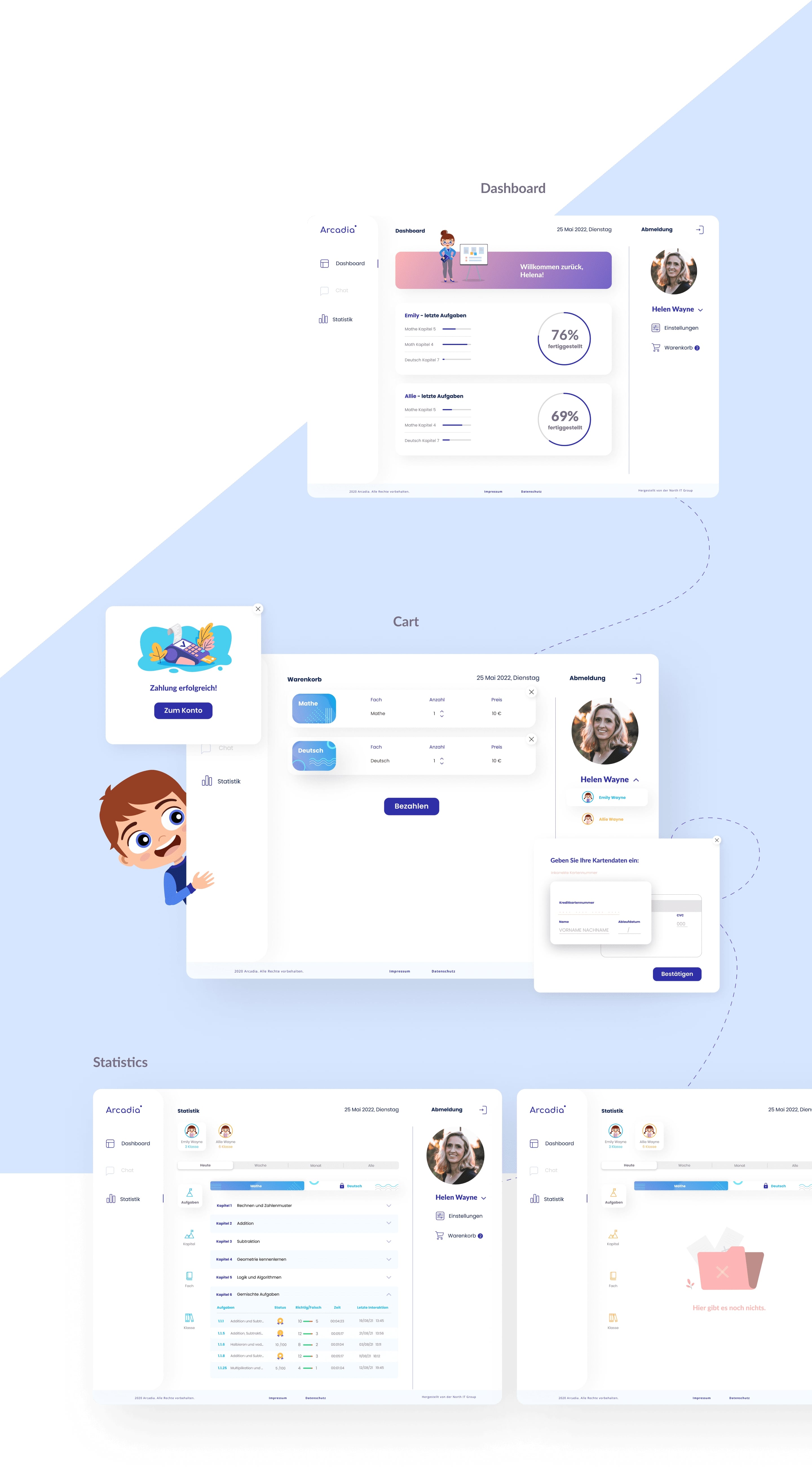
Kid account
The kid account is the focal point of Arcadia. Kids choose their avatar and class at the beginning. Then they start solving tasks. For each finished task they earn smartcoins and can use them to change the look of their avatars.
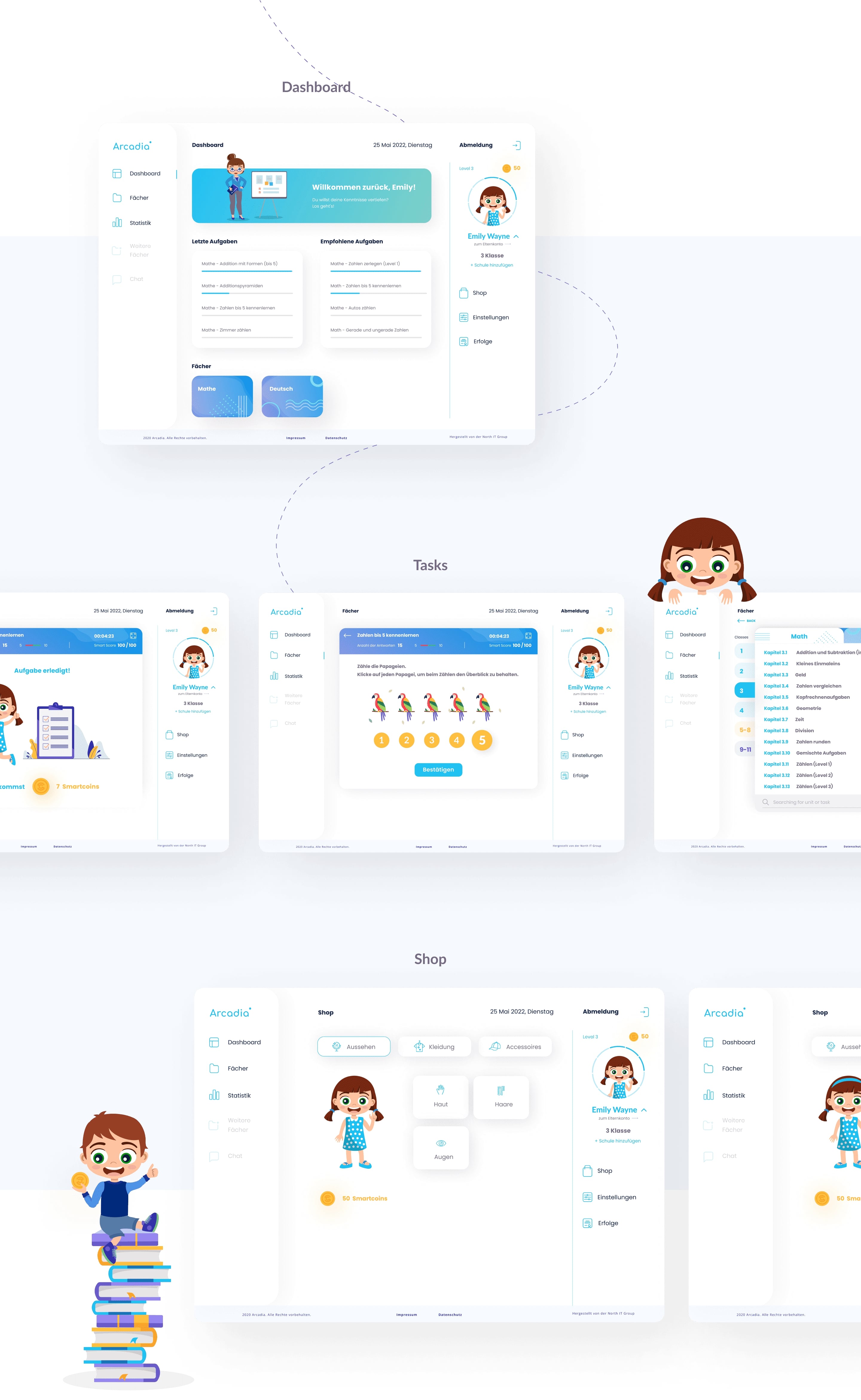
Teacher account
Teachers manage their classes, assign and check homework right in Arcadia. The homework calendar and extensive statistics provide a complete insight into the progress of each student. Teachers can communicate with parents and students via the integrated chat.
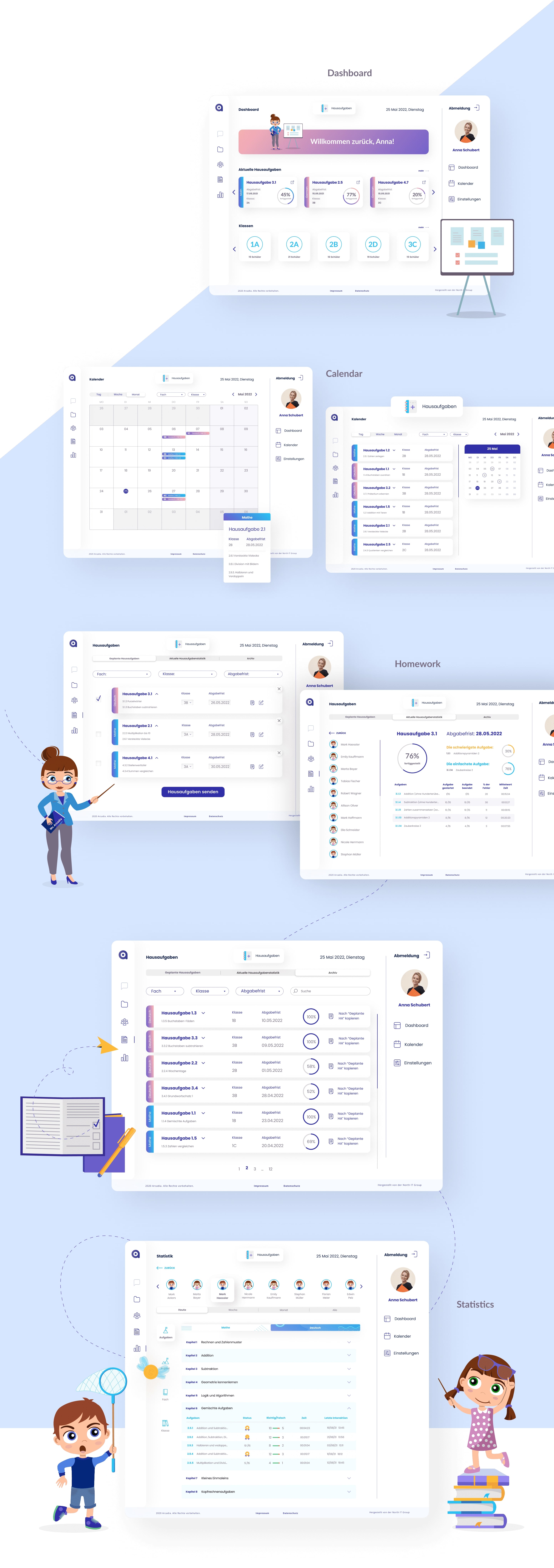
School account
The School administrator manages the Arcadia school account. He or she creates teacher accounts and assigns classes to them.
The administrator sees all classes’ statistics.
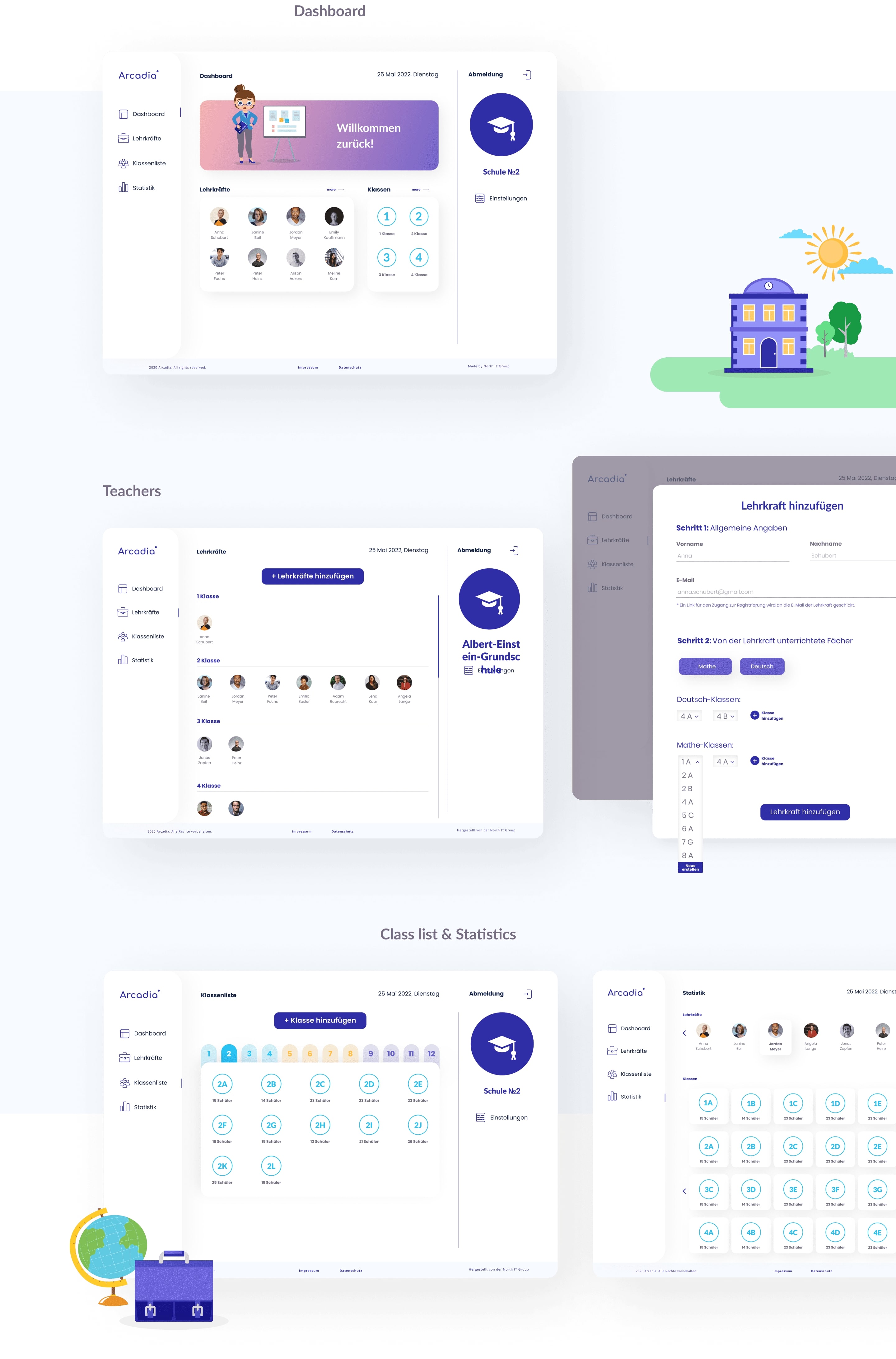
Finish line
- Arcadia.study website open for private accounts (beta)
- School accounts to be tested in several German educational institutions
- Focus on elementary school
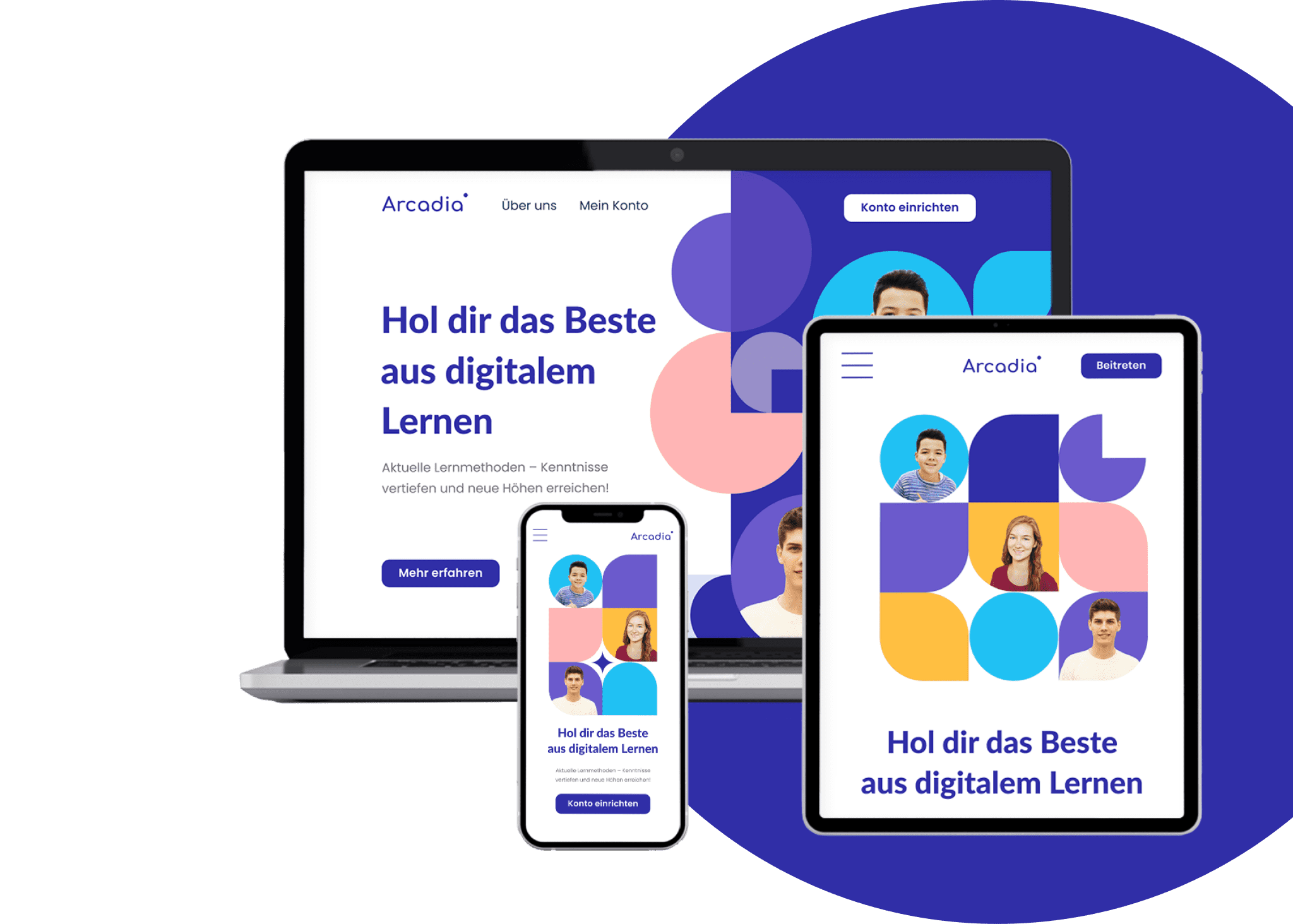
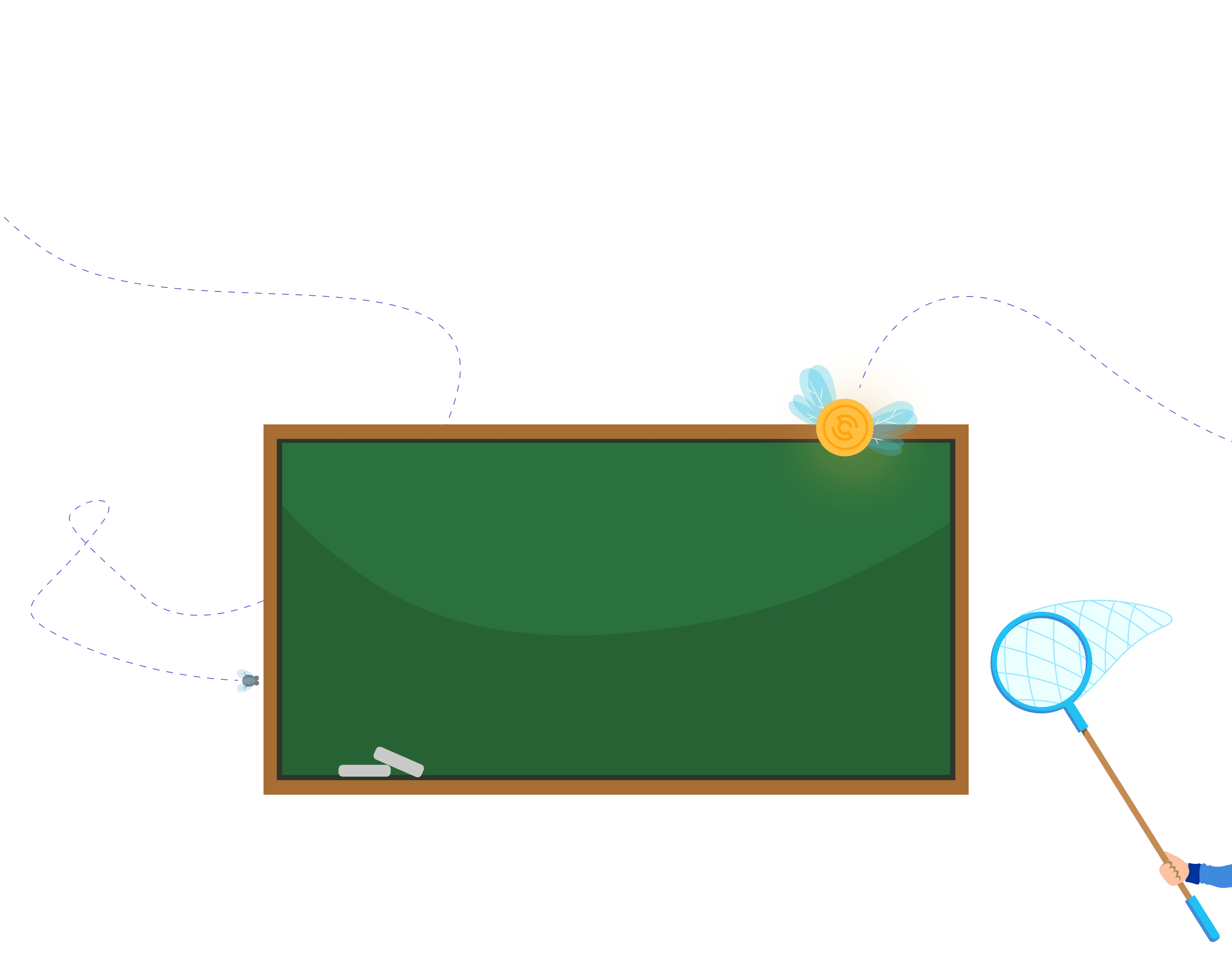
Thank you
for your attention!
arcadia.study
info@arcadia.study

@arcadia.study